This post is brought to you by Silhouette.
This weekend is huge in the craft industry because the Craft & Hobby Association Trade Show is going on right now as we speak in California. Eek! I heard that Silhouette has some amazing new products that they are launching at the show, & I can’t wait to get my hands on them! :)
To celebrate Silhouette is kicking off a brand new promotion for you to save big on all in stock Silhouette accessories including the popular Silhouette Studio® Designer Edition Software. Yep, it’s time to stock up! I’m also sharing a quick distressed Valentines block tutorial with you. Annnnnd I have a Silhouette Portrait™ to giveaway to one of you! Yay! So keep reading! ;)
I’ll get to the tutorial for this easy distressed Valentines block in just a minute, but first I’ll give you all the details of this new Silhouette promotion. :) When you shop HERE & use the code GINGERSNAP at checkout you will get 30% off all in stock Silhouette accessories. Yay! Think vinyl, starter kits, blades, mats, totes, dust covers, pens, Silhouette Studio® Designer Edition Software, tools & more.

The 30% discount does NOT apply to the machines, gift cards, $10/$25 download cards, shapes or subscriptions. The discount does NOT apply for an item that is out of stock. (If an item is out of stock then you will be informed when you try to add it to your cart.)
I know I’m going to be stocking up for sure! I’m dying to try their new light hold cutting mats!
Now I’m excited to share my first Valentine project ~ an easy distressed Valentines block using my Silhouette Portrait™. :)
For this project you’ll need:
wood block
vinyl (any color)
decoupage
foam brushes
this image from Silhouette
paint
sand paper
Silhouette Portrait™
distressing ink
I loved this image from Silhouette. I had some wood already cut into blocks, & they were squares but the image in a rectangle! No worries! ;) It was a simple fix. First I measured my block of wood, & then made a square on my screen the exact same size as my block.
Then I resized the image to fit inside my block perfectly! I also used this same technique when I made my Christmas subway art….I made a square image into a rectangle. I love that you have so many options with the Silhouette software to make things custom to whatever size you need.
Then I cut my vinyl & applied the vinyl to my block of wood that was painted a fun hot pink color. Once my vinyl was applied I put a layer of decoupage on top, let that dry & then painted white over the top. I love this stenciling method because you get such clean lines. You can check out a more detailed tutorial on how to stencil with vinyl HERE. It’s amazing! ;)
Then I used a piece of sandpaper to distress the edges. Then to make it look even more distressed I rubbed some ink around the corners & edges with an old rag. I have a more detailed distressing tutorial HERE.
OK….you made it through that post! ha!
I think you deserve a chance to win a Silhouette Portrait™!
Winner will be announced on Tuesday, January 14th.
(U.S. residents only) Good luck!!
Thank you so much stopping by my blog!
If this is your first time visiting I’d love to keep in touch. 




Don’t miss a post! Subscribe by email or bloglovin’.

This project & post were created for Ginger Snap Crafts by Ginger Bowie.



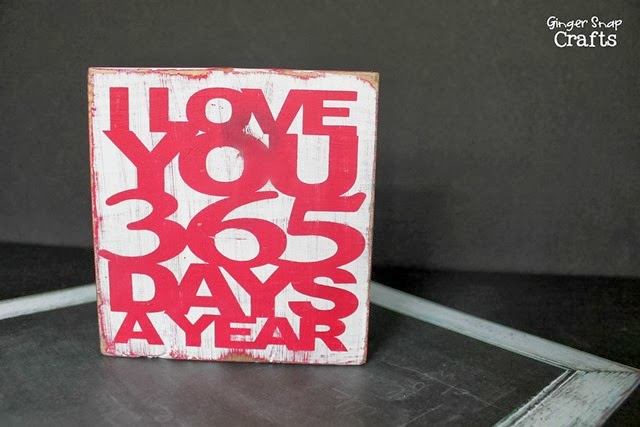



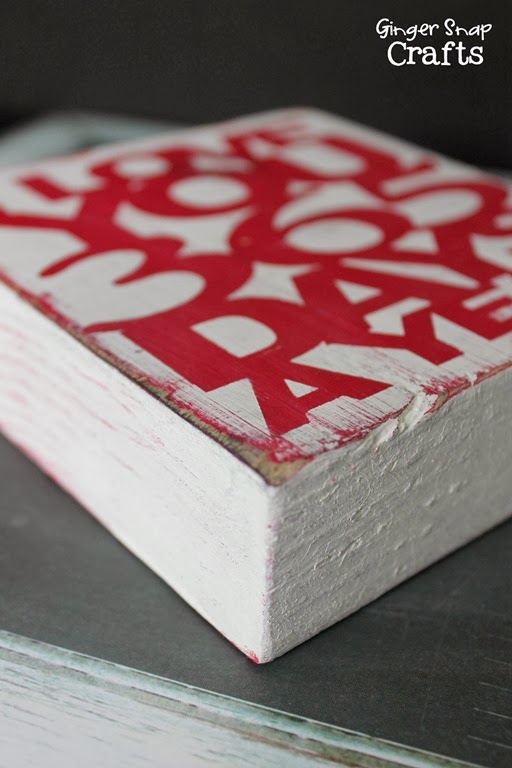
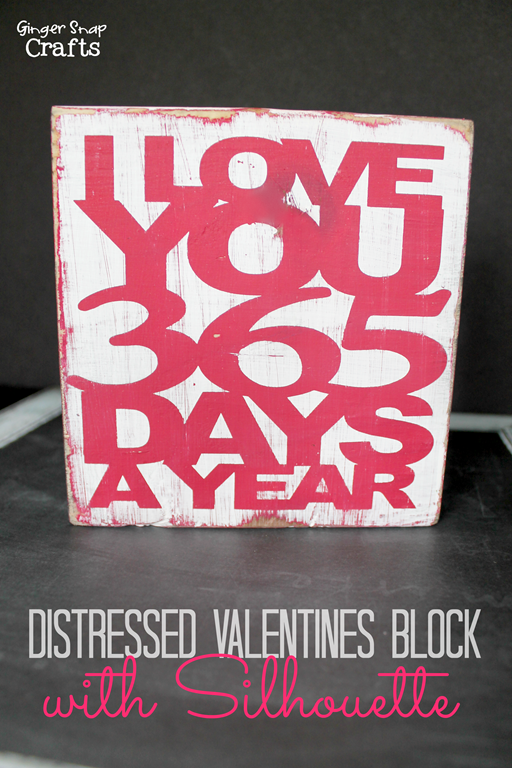
![Silhouette Portrait Giveaway at GingerSnapCrafts.com #spon #silhouette #giveaway_thumb[2] Silhouette Portrait Giveaway at GingerSnapCrafts.com #spon #silhouette #giveaway_thumb[2]](https://blogger.googleusercontent.com/img/b/R29vZ2xl/AVvXsEgc3mKfzvzIRtXDG95b1INkrCconslytj8RN_2JdUZ7F0bRpu3br8smwEHgUyzGL_fm2vjTkFBFdJL8bKL1zI5oVKhqNwytjD_eEBPh7ZR7gmCxZmCj-1-5xy85SkAMD5Nbt1nG9Zw0lUs/?imgmax=800)
