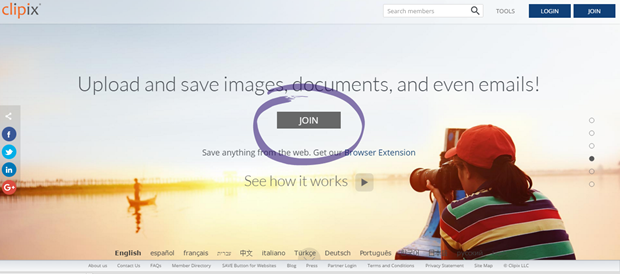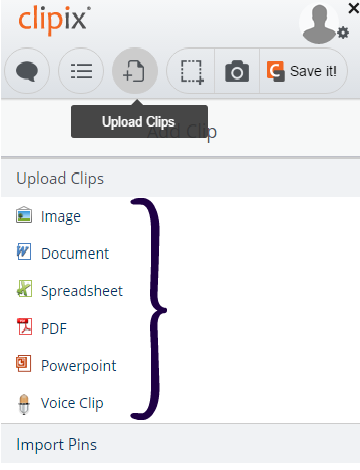This post is brought to you by Clipix.
Hello! A few weeks ago I told you about how we added on to our home. I gave some tips & things to think about before you begin right {HERE}. When we finished the addition we were in a time crunch & out of funds. ha! So we hurried & put up this quick deck to finish the project. I have always wanted to expand the deck & add skirting around the bottom of our house & the deck. So enter Clipix! I had never even heard of Clipix until a few weeks ago, & now I am loving it! It is so helpful in organizing ideas for DIY projects & so much more! So today I’d love to show you how Clipix is a huge help in Planning a Deck Remodel. Annnnd I’ll tell you about some cool features & the endless possibilities with Clipix. So let’s get started!
First, let’s break down this deck situation. ha! As you can see we need skirting (bad!) & a lot of it! My hubby wants to do rock, but I’m not too sure of our rock handling skills. ;) So I’ve come up with some alternatives. I’ll show you in just a bit!
I also want to expand this deck BIG time! See my strawberry patch below….we are in the process of moving it to some planter boxes on the other side of the house. My kiddos loved moving the paving stones to the front of the house! ha! ;) It took about a week moving 25 stones a day. Buuuut we got it done. Yay! We have also moved about half of the strawberry plants & plan to move the rest & lots of dirt this weekend.
We plan to bring the deck all the way out to the end of the house. I’m thinking of putting a big picnic table on this new end where we can eat dinner & hang out together as a family. Yay! Now back to getting ideas of how to skirt this huge deck & underneath our house. I was anxious to try Clipix out. I knew it would be great for organizing some of my ideas, so I can convince the hubby! Clipix is super simple to join. Just click {HERE}, you’ll see a screen like this, & then you can sign up using your email, twitter, google+ or facebook.
Once you’re in you can add the Clipix button to your toolbar or add the Clipix button to the side of your screen. You can then drag it where ever you’d like. Super simple!
When you click on the circle it gives you several options ~ you can check out your notifications, see recent clips, upload clips, make a selection to clip & save a screen shot.
There is also a little hover option (kind of like a pin it button), too. You really have so many options!
So when you see an idea (like this cute herb garden!) that you’d like to clip click the Clipix button, & then decide what you’d like to save.
Select what clipboard you’d like it to be on, add a description & any tags you’d like to use. Annnd this is the cool part ~ if it’s a product you can check the box & Clipix will notify you of a price drop. Just think of all the Christmas & birthday clipboards you can make! Eek! You can also keep your boards private so the only one that will know what your thinking about buying is YOU! Awesome! (You can also share boards with family & friends if you’d like.)
So once you get all that filled out click save, & it’s now on your clipboard. Easy peasy!
Alright ~ here are some ideas for our deck skirting. Do you see a trend? ha! I’m thinking about just adding wood along the bottom. What do you think? Yay or nay? Horizontal or vertical? Stained or painted? I’m leaning toward doing horizontal stained boards. I really like the picture in the middle with just a little bit of space between the boards. I love the clean lines, & it looks so easy to do!
Now I just need to make more clipboards! Outdoor table ideas….landscaping….play set ideas….more DIY projects…..a pool???….the list is endless. :)
Remember these ah-mazing things about Clipix:
- You can clip more than just images ~ your can save documents, spreadsheets, pdfs, emails & more.
- You can import pins & save images from facebook & twitter.
- Clipix has both Android & iPhone apps available.
- You can keep your boards private or share with friends.
- You can save anything from the web including screen shots.
- You can save products you’d like to buy & set price drop alerts.
- It’s FREE! :)
Have you ever heard of Clipix? What feature do you like best?
I’d love to hear! (I’ll keep you updated on our deck redo!)
Annnnd if you are thinking about adding on to your house be sure to check out this post.
Thank you so much stopping by my blog!
If this is your first time visiting I’d love to keep in touch. 





Don’t miss a post! Subscribe by email or bloglovin’.

This post was created for Ginger Snap Crafts by Ginger Bowie.