This post is brought to you by Silhouette. If you are looking for {wow me} wednesday, go here.
Hello! I am so excited about the brand new product release this fall from Silhouette ~ Stamp Material! Eek! Two things I never thought I’d say together in the same sentence…..stamping and Silhouette! Yes, you can now stamp with your Silhouette! I know for all of you stampers out there this is big news! You are going to have so much fun with this! Even if you are a beginner stamper like me I know you will be able to think of tons of fun projects & possibilities using the new Stamp Material to make your own custom stamps. Today I am going to share how fun & easy this Stamp Material is to use by sharing my very first Halloween project ~ a cute Halloween Treat Box. I also have another awesome Silhouette Promotion & a Silhouette Portrait™ Giveaway! Yay! So keep reading! ;)
Before we get to the tutorial let me tell you about the Silhouette Promotion that is going on right now! :)
By using the code GINGERSNAP & going here you can get these awesome deals:
- Silhouette Portrait & Stamping Starter Kit for $129.99
- Silhouette CAMEO & Stamping Starter Kit for $269.99
- If you already own a Silhouette, you can purchase the Stamping Starter Kit at 20% off for only $23.99.

If you were wondering what’s all included in the Stamping Starter Kit here’s the breakdown:
Now are you ready to see how to stamp with your Silhouette? Let’s get started! ;)
First you’ll go into your Silhouette software & decide what you want to stamp. I wanted to make a cute boo! to put on my box so I wrote the word boo! on my screen. I used the elephants in cherry trees font. Remember you can use any font on your computer with your Silhouette! TIP: Since the stamping material is the same on both sides. You do not have to worry about reversing your words before cutting.
Then I went to cut out my design with my Silhouette. Since the stamp material is brand new make sure you update your Silhouette software. Once you do you will find an option for stamp material in your Silhouette Cut Settings. So just select that, adjust your blade to 9 & then you are ready to cut!
Your stamping starter kit will come with this cute little cutting mat! If you have a CAMEO you’ll need to adjust your rollers for the smaller mat size. If you have a Portrait you are good to go. :) You’ll place your stamping material right on the mat. Make sure you press down gently to get any bubbles out. Be careful not to stretch it. Now it’s time to send your design to your Silhouette to cut it out! :)
After you cut your word out you’ll just remove it from your stamping material, and then you are ready to stamp. To line up my letters on my acrylic block easily I cut an offset of my word boo! with my CAMEO in white card stock. (I’ll show you how to make an offset in just a bit. It’s easy!) I set my letters out how I wanted them to look, & then pressed my acrylic block right on top. The letters will stick right to your block making a stamp! TIP: I’m also going to use the offset to stamp on in just a bit.

Making an offset of an image/word is super easy. First highlight the image/word you’d like to offset. Then you’ll click the offset button on your Silhouette toolbar, & the offset screen will pop up. You’ll adjust it to what size you’d like. Then click apply. That’s it!
Now you’ll have an outline of the shape of your word! Pretty cool, huh? ;)
Now our stamp is ready to start stamping! ha! ;)

You can use just about any ink you want with these stamps. Your stamping starter kit also comes with a black inkpad. So that’s what I used for this project. Black is perfect for Halloween & lots of other projects, too. ;)

Then you’ll just ink up your stamp with the inkpad by pressing it gently down on your inkpad.

Then I stamped my boo! right onto the offset I had cut out earlier.

Pretty cute! You will get clearer & crisper images as you use your stamp over & over again.

I also used the free polka image that came with the stamping starter kit to stamp this little 3D box! I showed you this little 3D box first in my Silhouette chipboard tutorial. I used the chipboard again for this project. Love it! I filled my stamped box with treats, glued on the boo!, added a ribbon & a spooky spider! So cute!
Yay! You made it through that tutorial! ha! ;) So how about a giveaway???!!!
Today I am excited to be giving away a Silhouette Portrait™ to one of YOU!
This giveaway is open to U.S. residents only.
Winner will be contacted by email,
so please make sure your email address is up to date.
If you log into the rafflecopter through facebook,
it will be the email associated with your facebook account.
Please make sure that email address is current. Thanks!
Enter in the form below. Good luck!
Remember these ah-mazing prices will be good
through September 13th using the code GINGERSNAP.
Thank you so much stopping by my blog!
If this is your first time visiting I’d love to keep in touch. 




Don’t miss a post! Subscribe by email or bloglovin’.

This project & post were created for Ginger Snap Crafts by Ginger Bowie.








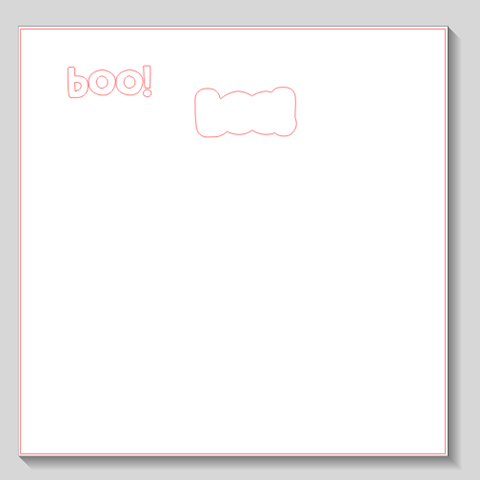

![Silhouette-Portrait-giveaway-at-ging[2] Silhouette-Portrait-giveaway-at-ging[2]](https://blogger.googleusercontent.com/img/b/R29vZ2xl/AVvXsEi-HqgaU8ssmKDEh115hBWfT3kFNSfaLOyNmeeOWZghLzHVU8xO04CIYfNTLIESw4tH1SeLjcLrGYMZ2tge1ApJz9pj8iDijzvFk3tZwg-U-64kaePqzGz4g5O0i_Bijl9aVjde5Z03hIk/?imgmax=800)


