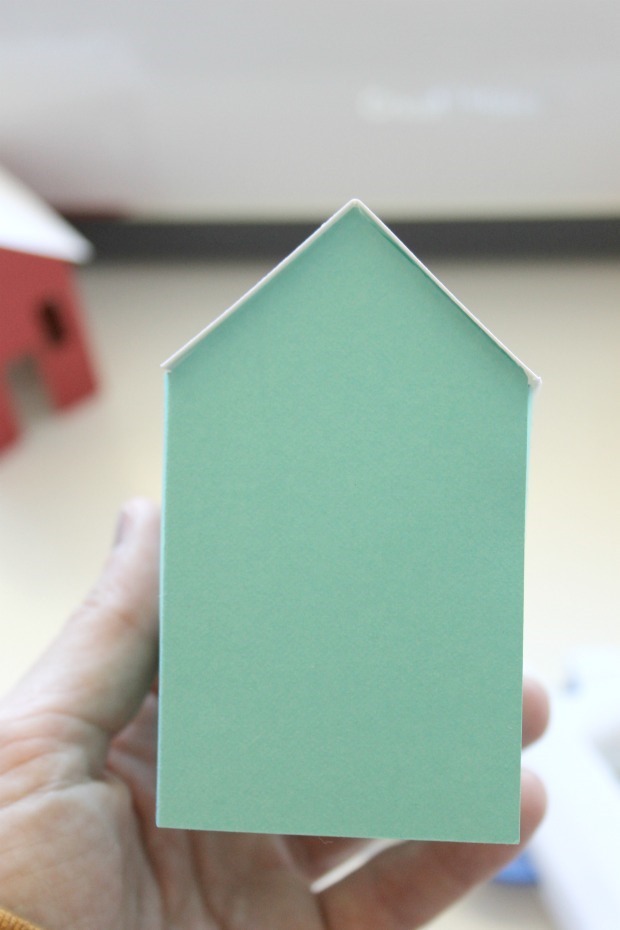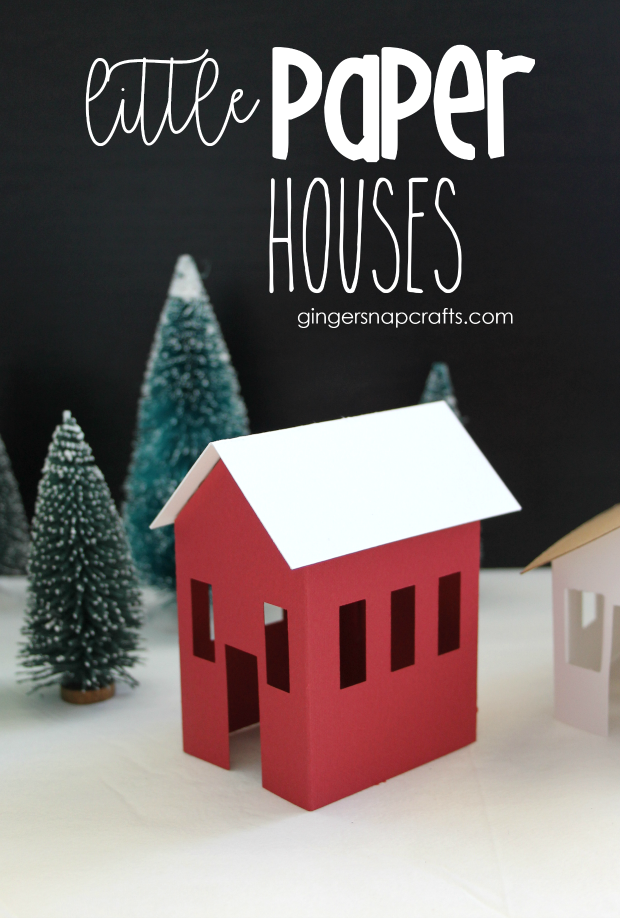This is a sponsored conversation written by me on behalf of Cricut. The opinions and text are all mine.
Good morning! Last week I shared so much information about the Cricut Scoring Wheel™. You’ll definitely want to pop over here & check out that post if you haven’t yet. Now I am excited to share a project that can only be done with Cricut Maker & this new scoring wheel. You can do so much more with the single scoring wheel and the double scoring wheel than the ordinary scoring stylus can do! Let me show you how we made some cute Little Paper Houses using the Maker & both scoring wheels! :)
For this project you will need:
this Design Space cut file
scoring tips (size 1 and size 2)
LightGrip machine mat
StandardGrip machine mat
cardstock
sparkle paper
shimmer paper
chipboard
kraft board
paper crafting set
Tip: When you are using the scoring wheel put the “pretty” side of your paper face down on your mat. This will help make the lines even cleaner with less cracking.
My favorite part of the Cricut Maker is the Adaptive Tool System. Note: The all new scoring wheel can only be used with the Cricut Maker.
These cute little houses were so easy to make. My kiddos helped! First, you’ll get your Cricut Maker & supplies set up. Then you’ll click this link & click make it! :) I tried several different types of paper from cardstock to kraft board, and the scoring wheel handled each beautifully! The Design Space software will let you know exactly which scoring wheel to put in depending on the material you are using. Easy peasy! :)
The thicker material required the double scoring wheel & the thinner material used the single wheel.
Once we had everything cut out. It was time to put everything together. :)
We folded everything on those amazing score lines.
Annnnnd then glued everything together with a glue gun! :)
So cute & easy! We just repeated these steps until all the houses were assembled.
You can get your hands on the Scoring Wheel and Double Scoring Wheel today! They are both available on cricut.com right now. :)
- Scoring and Double Scoring Wheel Tips and QuickSwap™ Drive Housing (for interchangeable tool use) is available for $49.99
- Scoring Wheel Tip + QuickSwap™ Drive Housing is available for $39.99
- Double Scoring Wheel Tip is available separately for $19.99
- Single Scoring Wheel Tip is available as well for $19.99
FYI: You might of already noticed if you already own a Cricut Maker, but Design Space will now default to the new Scoring Wheel setting when you're making a project with score lines. You can still use the old Scoring Stylus by choosing the Scoring Stylus setting. Buuuut once you get your hands on a new Cricut Scoring Wheel you won’t want to go back! ;) Remember, you can only use the new scoring wheel with the Cricut Maker. :)
Be sure to check out my post Everything You Need to Know About the Scoring Wheel right here.
Let me know if I left anything out & if you have any questions. Happy crafting! :)
Thank you so much stopping by my blog!
If this is your first time visiting, I’d love to keep in touch.