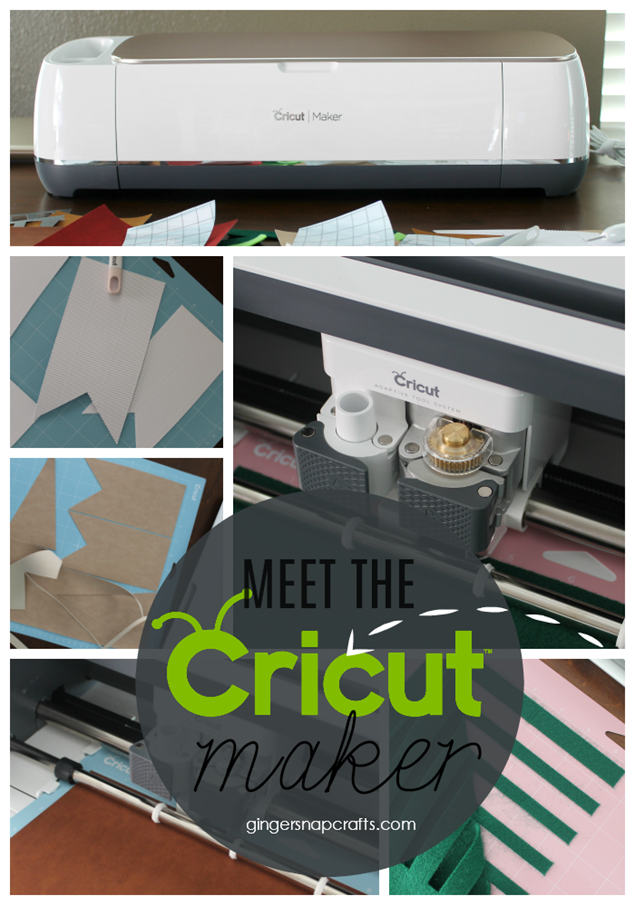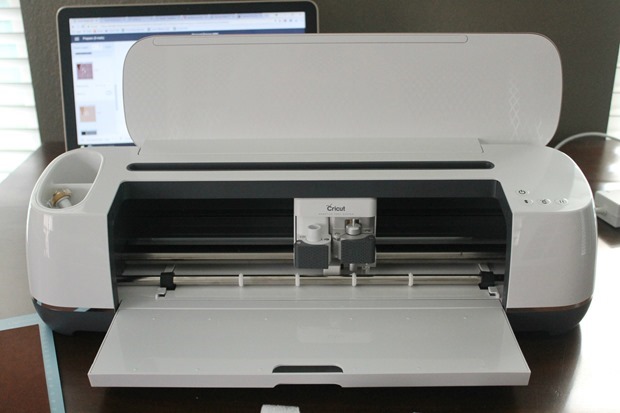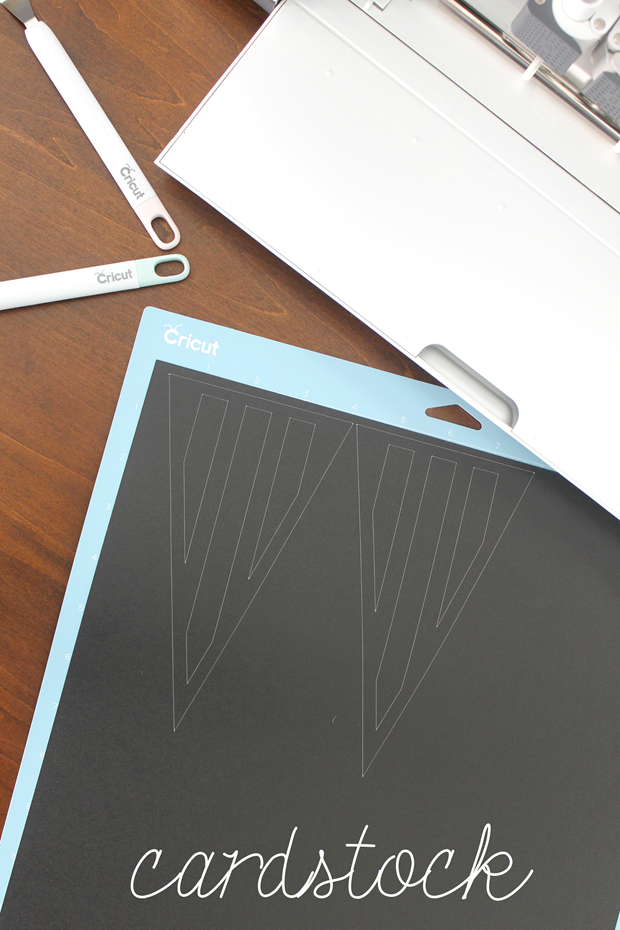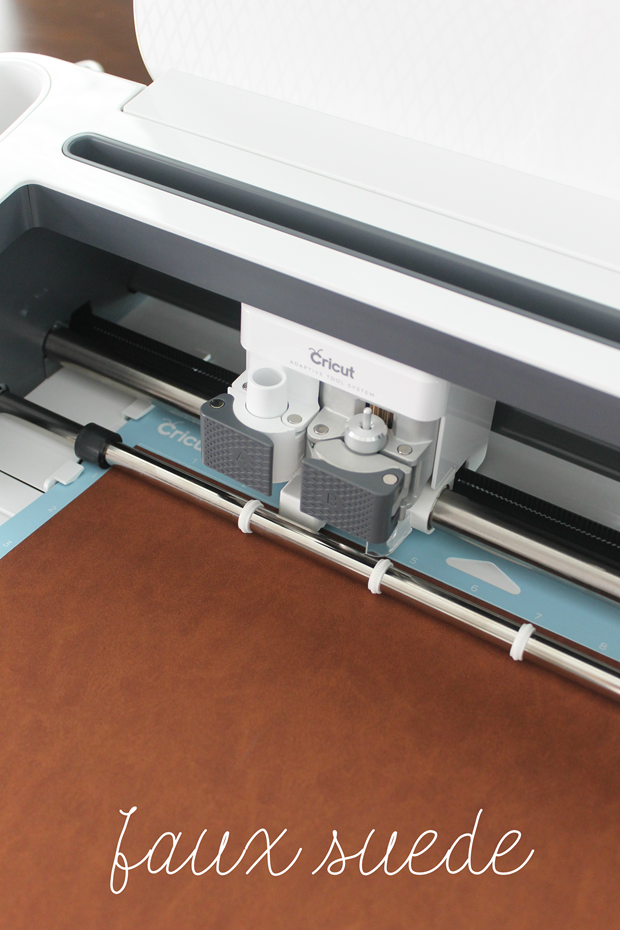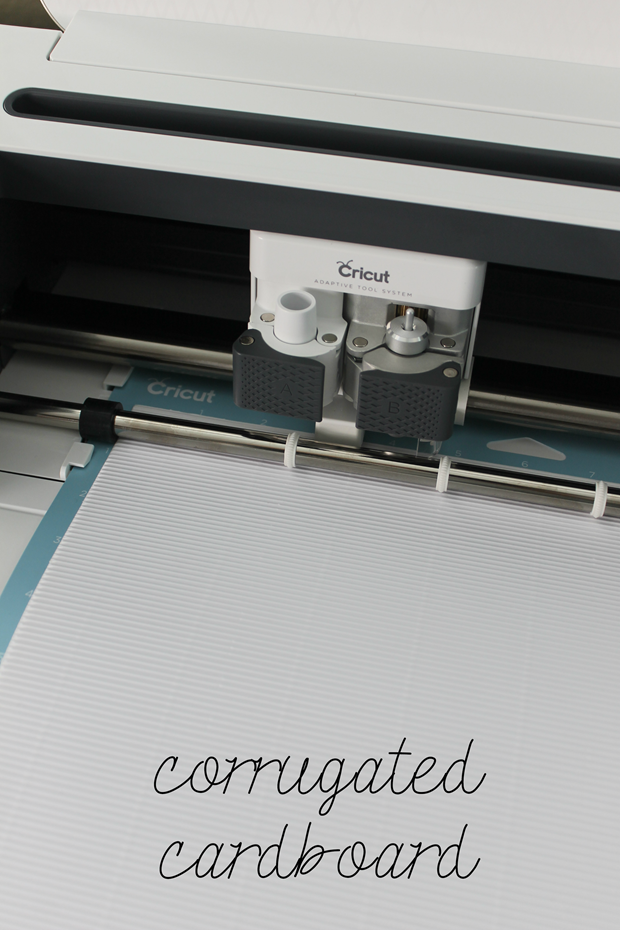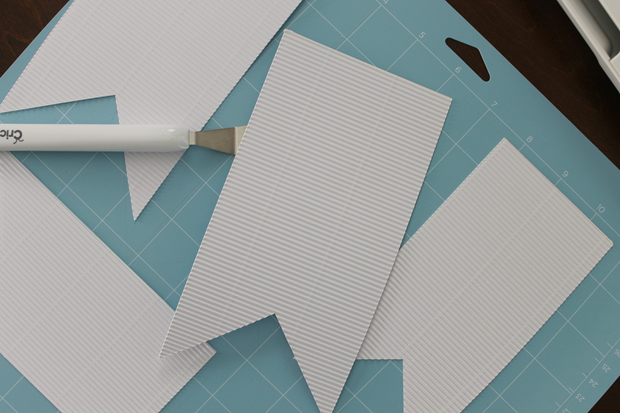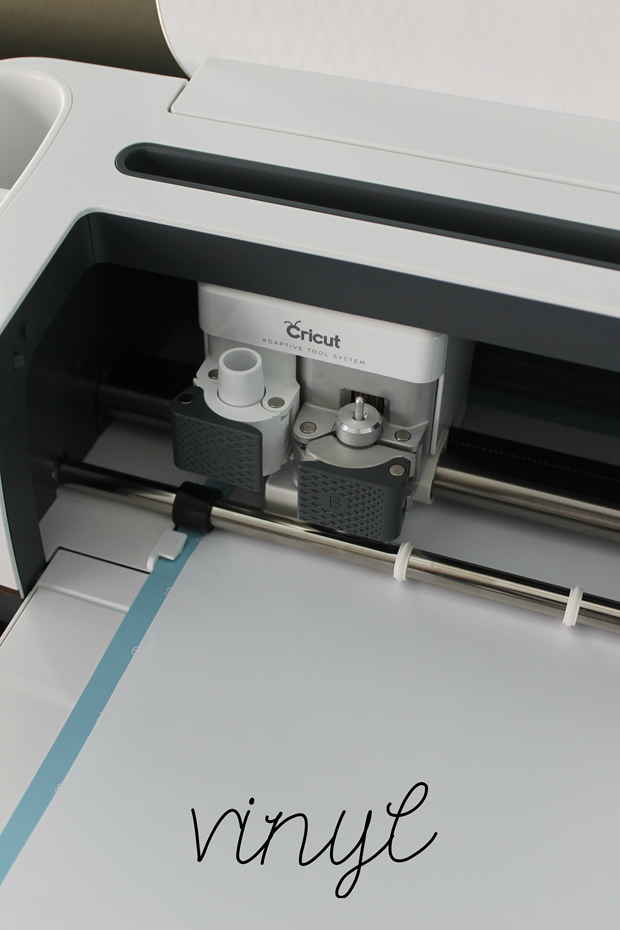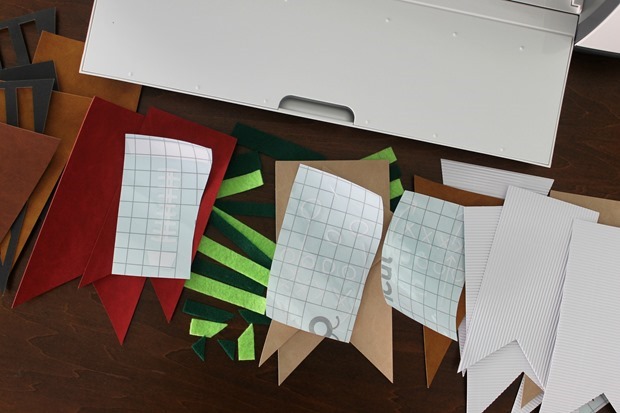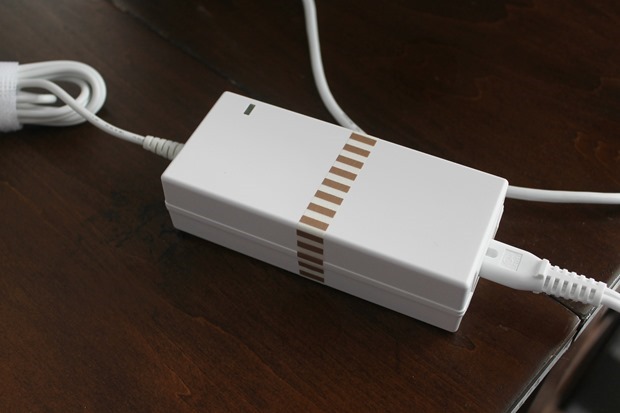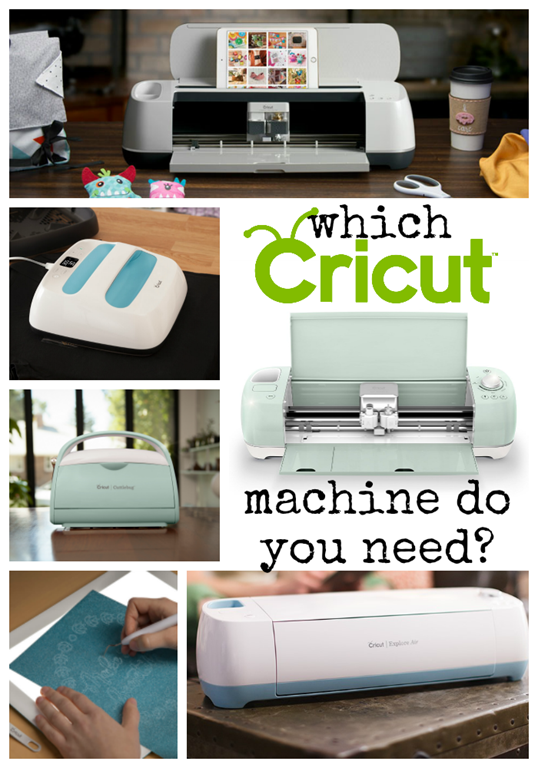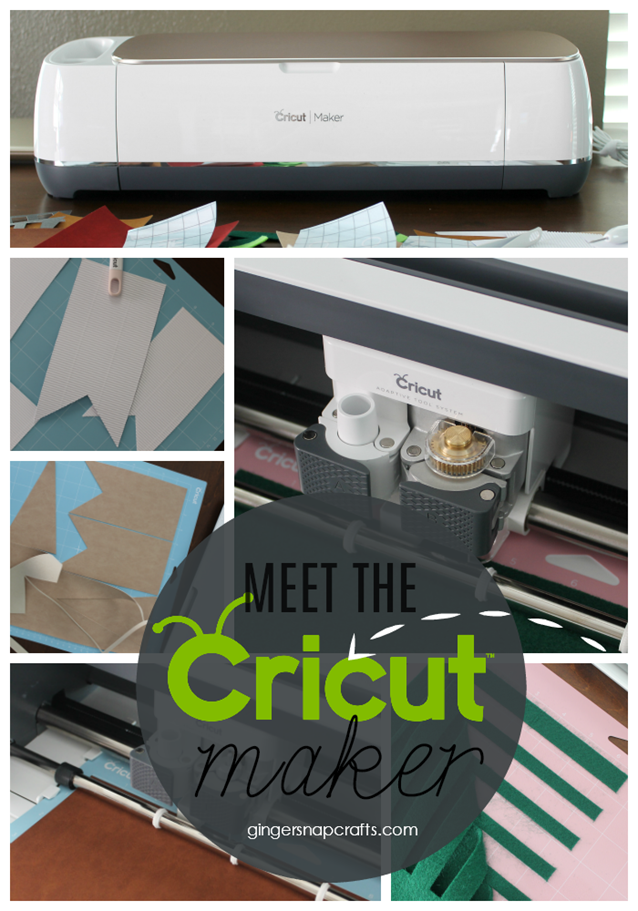This is a sponsored conversation written by me on behalf of Cricut. The opinions and text are all mine.
Good morning! My Cricut Maker arrived a few weeks ago! Buuuuut with all the back to school activities going on, the homecoming dance & football games, I just found time to open the box this week! Annnnnnd boy was it worth the wait! This machine is ah-mazing! I can’t wait to see all the things I can make! Eek! :)
I’m sure you’ve seen the cute little card project that comes preloaded with the machine all over social media. (Cricut even gives you the supplies to make it with!) Well, I didn’t have the patience for that! ha! I simply plugged in my Maker, and got to work! Annnnd it was so easy to just plug in like that & use. For all the ins & outs on what this machine can do, check out this post.
For my first project (which I will reveal to you on Monday…..suspense!), I picked a project from Design Space that uses tons of different kinds of materials. I wanted to see how the Maker handled a big variety of materials. Let me show you how it did!
First up, cardstock. Just a note, for most of these materials I used the blue LightGrip Mat. This mat is my favorite. For tips on picking mats, you can check out this post over on the Cricut blog. The Maker passed my cardstock test with flying colors. Check out the nice smooth lines!
Next, I tried some faux suede. Just a note, I love this stuff! It is so pretty & soft. You have so many possibilities with this material. I can’t wait to do more projects with it. :)
Again, the Maker handled it beautifully!
I love how corrugated cardboard adds so much texture to a project. I’m always worried how well it will cut though!
The Maker had no problems at all! I did use my spatula to left it off the mat. :)
Alright, now for the test of all tests. ha! Felt! The game changer of this machine is the rotary blade (and soon to be knife blade, too!). For the first time ever, crafters are able to cut fabric without a backing. I couldn’t wait to try it for myself.
The secret weapon is the rotary blade. It cuts like nothing else can. It’s pretty amazing! :)
I made a quick video, so you could see how the blade works. It lifts, rotates, changes directions & cuts perfectly!
If you don’t believe me, check this out! Isn’t that fantastic? By the way, this is just the cheap craft felt! Also, notice that for this cut, I switched to the pink FabricGrip Mat. You must use this mat when you use the rotary blade to cut fabric.
The last material I tried was my favorite one ~ vinyl! I’m kind of obsessed with vinyl. Just ask my hubby! haha! :) Annnnnd I’m happy to say that once again the Maker passed with flying colors. :)
So, now the fun part! Can you guess what I’m making? I gave a little better hint right here.
I’ll be sharing my first Cricut Maker tutorial on Monday. Annnnnd I *might* have a giveaway, too! Eek!
Also, I have a quick tip! The Maker & the Explore family of machines can not swap cords. They look the same, but are slightly different. To keep the two separated, I used a piece a gold washi tape (to match my machine…ha!) on my Maker cord. Now I don’t have to worry about mixing them up on accident. :) I also do this with our family laptops! It makes it much easier to keep all the cords organized. :)
If you’re not sure which Cricut machine is best for you….check out this post or click the picture below.
Alright, let me know your project guesses in the comments below. Also, let me know what materials you’d like me to try out with my Maker next. Annnnnnnnnd don’t forget to stop in on Monday. I promise you don’t want to miss that! :) Have a wonderful weekend!
Thank you so much stopping by my blog!
If this is your first time visiting, I’d love to keep in touch.