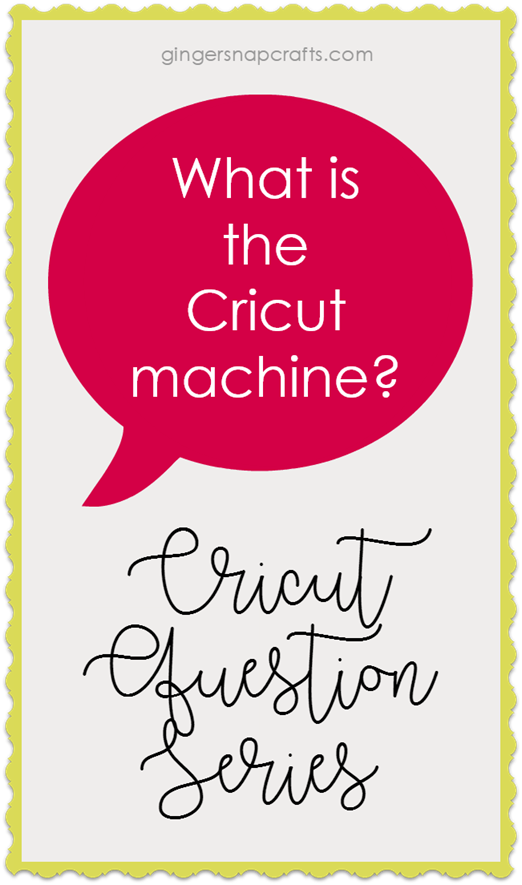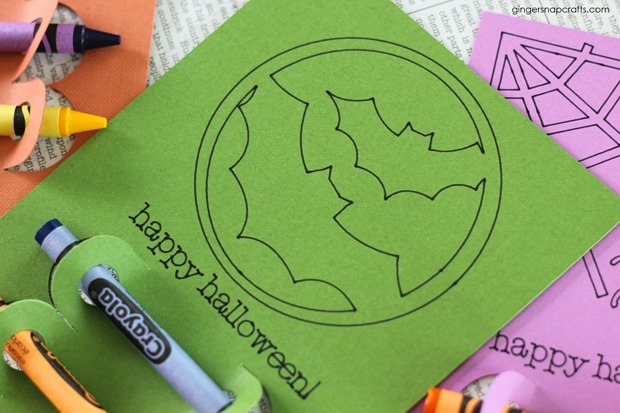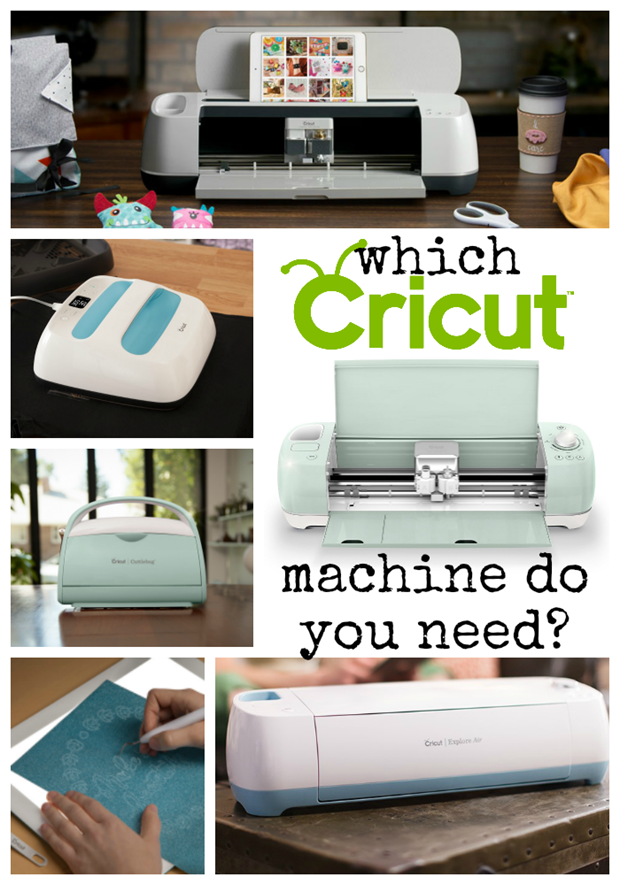This post is brought to you by Cricut. Affiliate links are used for your convenience.
Good morning! How was your weekend? I hope it was fabulous! :) I also hope you’ve been following along with my Cricut Question Series. :) If not, you can find question 1 here & question 2 here & question 3 here & question 4 here & question 5 here & question 6 here & question 7 here & question 8 here & question 9 here & question 10 here. Now we are up to question 11 ~ What is the Cricut Machine? I feel like I probably should of started with this question first, instead of almost at the very end of the series! Oops! ;) So, today I am going to recap all of my favorite Cricut machines that I’ve talked about in my previous posts. Let’s get started! :)
Hmmmmmmm….the questions we ask our crafty selves. :) Which Cricut Machine do we *need*?
First, we have the Cricut Explore Air.
This is the Cricut that I first started with. It’s a great machine to start with for beginners. It retails for a little under $200. It’s a workhorse, and you can make countless projects using this machine.
Here are some of the features of the Explore Air:
- Embedded Bluetooth® for wireless cutting
- Dual carriage for cutting and writing or cutting and scoring in one step
- Upload your own images for free (.svg, .jpg, .png, .bmp, .gif, .dxf)
- Cut over 60 materials from vellum to leather
- Smart Set® dial for easy material settings
- Free Cricut Design Space™ online software and iPad app
- Cut Smart® precision cutting
- Works with all Cricut® cartridges
- Integrated storage compartments
I made this Love You More sign with my Explore Air.
Next, we have the Cricut Explore Air 2.
The Explore Air 2 can do everything the original Explore Air can do only better & faster! It also cuts through a wider variety of material than the Explore Air, & this machine can cut faster! It runs about $230 on Cricut’s site. This is the machine I just got a few months ago. I love the mint color!
Here are some of the features of the Explore Air 2:
• Up to 2X Faster. Select Fast Mode when you need to make every minute count.
• Quick projects. Select from over 3,000 ready-to-make projects or make quick cuts from our extensive image library.
• Create on your computer, tablet, or smartphone.
• Embedded Bluetooth® for wireless cutting
• Cut 100+ materials from vellum to leather
• Smart Set® dial for easy material settings
• Double tool holder for cutting and writing or cutting and scoring in one step
• Upload your own images for free (.svg, .jpg, .png, .bmp, .gif, .dxf)
• Thousands of designs and ideas to kickstart virtually any project.
• Cut Smart® technology for precision cutting and easy and pre-calibrated material selection
• Upload and use your own image files or fonts for free
• Works with Cricut® cartridges
• Cuts printable images
• Integrated storage compartments
I made this cute pumpkin patch sign using my own image using my Cricut Explore Air 2. I’ll be sharing the tutorial over on the Cricut blog this week. Watch for it! :)
I also made these cute Halloween coloring cards with my Cricut Explore Air 2.
One of the newest Cricut machines is the Cricut BrightPad.
I told you all about the Cricut BrightPad right here or click the picture below. Check it out if you haven’t! :) If you love vinyl as much as I do, then a Cricut BrightPad is a must. It makes weeding vinyl so much easier!
Another cute machine Cricut makes is the Cricut Cuttlebug!
Isn’t she adorable? :) The Cricut Cuttlebug retails for just under $100. You can use this machine to die cut & emboss paper, vellum, thin leather & more. It’s simple to use, and you always get amazing results!
Here are some of the features of the Cricut Cuttlebug:
• Cuts and embosses a variety of materials including tissue paper, foils, acetate ribbon, and thin leather
• Produces professional-looking results with deep, even embossing and clean, crisp cuts
• Works with other leading embossing folders and cutting dies
• Cuts and embosses cardstock
• Features a collapsible handle and compact fold-n-store profile
• Strong suction
• Easy to operate
I used my Cuttlebug to make this adorable butterfly birthday box.
Up next (and the one I’m most excited about!) is the Cricut EasyPress. This machine was just released a few weeks ago. Annnnnnnd it’s hard to get one because they go out of stock so quickly. Right now they are out of stock on the Cricut site, so please be patient & snag one when you can. I used one of these at the Cricut Mountain Makeathon, and I love it! Mine just arrived last week, and I can’t wait to share my first tutorial using the EasyPress! They retail for just under $150. With the EasyPress you can get professional iron-on results in 60 seconds or less. Yay! Annnnnd unlike a regular home iron, the EasyPress has an evenly heated plate that makes the EasyPress the foolproof way to get flawless transfers that really last. Yay!
Here are some of things the EasyPress can do:
● Easy to learn, simple to use
● No press cloth needed for most base materials
● Adjustable heat up to 350℉ (180 C)
● Intricate transfers stick after repeated washes
● 9"x9" Base is Great for large or layered iron-on projects
● Lightweight, portable, easy to store
● Compatible with major brands of heat-transfer material
Alright, I saved the best for last the all new, Cricut Maker!!!!
The Cricut Maker was just released by Cricut last month, and it is amazing! It retails for just under $400. That is a huge investment, but it will be worth every penny especially if you sew (or want learn to sew like I do). The rotary & knife blade a amazing! The knife blade will be out in a few months. I can’t wait to try it out.
Here are some of the features of the Cricut Maker:
•Expandable suite of tools
•Cuts hundreds of materials, from the most delicate fabric and paper to matboard and leather
•Rotary Blade, with its gliding, rolling action, cuts through virtually any fabric
•Knife Blade that works like an X-ACTO® knife to slice through heavier materials up to 2.4 mm
•Sewing pattern library with hundreds of patterns available to choose from
•Washable fabric pen to eliminate guesswork and know precisely how pattern pieces fit together
•Simple design apps and the ability to use your own designs
•Cuts everything the Explore Family of Machines can cut and more!
•Applies up to 4 kg of force
I just received my Cricut Maker, and on Friday I will be sharing my first Cricut Maker tutorial. I’ll try & share some sneak peeks on facebook & instagram this week as well. So stay tuned!
FYI: I was recently over on the Cricut blog answering another common Cricut question ~ What mat should I use? You can check that out right here.
Which Cricut machine did you like the best? Do you own one or two? Are you excited about the Cricut Maker? Which one do you *need* the most? Let me know your thoughts in the comments below. I’d love to hear! :)
Thank you so much stopping by my blog!
If this is your first time visiting, I’d love to keep in touch.