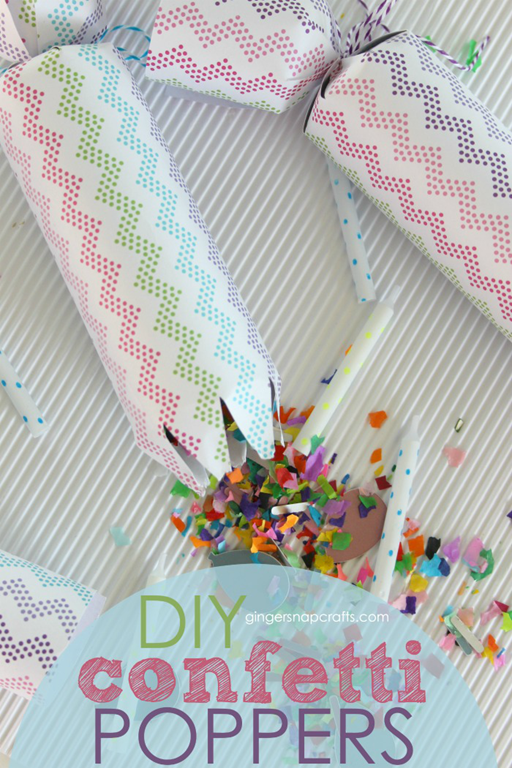This post is brought to you by Cricut. Affiliate links are included for your convenience.
Hello there! Today I’m excited to continue with my Cricut Question Series. You can find question 1 here & question 2 here & question 3 here & question 4 here & question 5 here & question 6 here & question 7 here. Today we are going to tackle question 8 ~ How do the Cricut machines work? Yes, I said machines! ;) In addition to the popular Cricut Explore Air™ machines, Cricut also has the adorable Cricut Cuttlebug™. Today I’m excited to show you how I used both of these machines to make this adorable butterfly birthday box. Let’s get started!
Cricut has two machines. The Cricut Explore Air™ that is a digital cutting machine that hooks up to your computer & with the easy to use Cricut Design Space that can cut through literally hundreds of different types of material & the Cricut Cuttlebug™ die cutting and embossing machine that offers a versatile and portable option for cutting and embossing a wide variety of materials.Before we get to that cute box, I have to show you one my favorite features of the Cuttlebug ~ embossing! I love to emboss just for the fun of it! ha! For this demonstration, I used the Mosaic Embossing Folder & some plain cardstock. First, you’ll cut a piece of cardstock to fit inside your embossing folder.
Next you’ll get an A plate & 2 B plates. Tip: These all come with your Cuttlebug!
Sandwich your embossing folder (with the cardstock inside) between the two B plates & then sit them on top of the A plate.
Then crank them through your Cuttlebug. Tip: Detailed instructions with pictures come with your Cuttlebug as well. :)
After it has passed through your machine, look at the results! Isn’t that amazing? I just love embossing!
Alright, now on to the cute little butterfly birthday box!
Supplies:
- Thanks Butterfly Box from Cricut Design Space
- glue
- small metal brads
- mini hole punch
- white cardstock
First, I cut my box out with the Cricut Explore Air. I love the double tool holder. You can cut & score with one click of the button. I love that feature! :) After the box was cut out, I folded on the scored lines & assembled with some glue.
Then I got my Cuttlebug back out to make some embellishments. :)
Cutting dies is just a little bit different than embossing. It’s still lots of fun though! You’ll place the die cut side up on your plate. Then place the paper good side down on top of your die. Put plate B on top & then roll through your Cuttlebug.
There you go! So easy! Annnnnd don’t worry about the crackling as your turn or the cuts that show up on your plate B. That is all totally normal. Your plates can take quite the beating before they need to be replaced. So I just repeated all the steps as I made more die cuts. I love the butterfly confetti! So cute!
Another quick tip ~ use a toothpick to get those tiny, delicate die cuts out. When you flip the die over you’ll see tiny holes. Gently stick the toothpick in there & out the die cuts pop.
To make my butterfly die cuts 3D I doubled up & attached them together with a tiny metal brad.
I love that extra pop if gives my birthday box!
Here’s some more information from Cricut on these two amazing little machines!
The Cricut Cuttlebug™ die cutting and embossing machine offers a versatile and portable option for cutting and embossing a wide variety of materials.
• Bonus! Includes one A2 embossing folder and two metal dies.
• One 6x8 A Plate and two 6x8 B Plates included
• One 6x8 Rubber Embossing Mat included
• Cuts and embosses a variety of materials including tissue paper, foils, acetate ribbon, and thin leather
• Produces professional-looking results with deep, even embossing and clean, crisp cuts
• Works with other leading embossing folders and cutting dies
• Cuts & embosses cardstock
• Features a collapsible handle and compact fold-n-store profile
• Strong suction (I can vouch for that! ha!)
• Easy to operate
Cricut Explore Air™ 2 Mint machine (I just received one of these, & I can’t wait to share what I make next!)
Cricut Explore Air 2™ is a DIY speed machine. This smart cutting machine cuts and writes up to 2x faster than previous models and helps you make projects with over 100 different materials.
• Up to 2X Faster. Select Fast Mode when you need to make every minute count.
• Quick projects. Select from over 3,000 ready-to-make projects or make quick cuts from our extensive image library.
• Create on your computer, tablet, or smartphone.
• Embedded Bluetooth® for wireless cutting
• Cut 100+ materials from vellum to leather
• Smart Set® dial for easy material settings
• Double tool holder for cutting and writing or cutting and scoring in one step
• Upload your own images for free (.svg, .jpg, .png, .bmp, .gif, .dxf)
• Thousands of designs and ideas to kickstart virtually any project.
• Cut Smart® technology for precision cutting and easy and pre-calibrated material selection
• Upload and use your own image files or fonts for free
• Works with Cricut® cartridges (and without!)
• Cuts printable images
• Integrated storage compartments
Check out my other Cricut projects by clicking the pictures below.
What would you like to make with a Cricut machine?
Let me know in the comments below.
Thank you so much stopping by my blog!
If this is your first time visiting, I’d love to keep in touch.
This post was created for Ginger Snap Crafts by Ginger Bowie.
YumThis is a sponsored conversation written by me on behalf of Cricut. The opinions and text are all mine.