This DIY photo key fob tutorial is brought to you by Cricut. #CricutMade
Good morning! I hope you’ve been following along with my Cricut® question series. You can see question 1 here & question 2 here & question 3 here & question 4 here & question 5 here Annnnnd now we have moved on to question 6 ~ What different kinds of materials can I cut with my Cricut?
The answer is a BUNCH! You can cut everything listed below plus dozens & dozens of other materials. Check this out!
-
3M Post It Notes
-
Adhesive Magnetic Sheets
-
Aluminum Foil
-
Aluminum Metal
-
Canvas
-
Cardstock
-
Chipboard
-
Construction Paper
-
Cork Board, Adhesive Backed
-
Craft Foam
-
Cutting Mat Protector
-
Duck Tape
-
Fabric
-
Felt
-
Foam
-
Foil, Adhesive Backed
-
Iron-On Material
-
Leather
-
Magnet Sheets
-
Paint Chips
-
Paper
-
Watercolor Paper
-
Photo Paper
-
Poster Board
-
Premium Outdoor Vinyl
-
Printable Tattoo Paper
-
Stencil Vinyl
-
Sticker Paper
-
Transparency
-
Vellum
-
Vinyl
-
Washi Sheets
-
Washi Tape
-
Wax Paper
-
Window Cling
-
Wood (thin)
-
Wrapping Paper
For these DIY Photo Key Fobs, I cut both faux leather & transparency paper. My Cricut cut through them both like butter! It so easy to set your machine to cut different materials, too. I’ll show you how to do that as well. So let’s get started. :) (Affiliate links are included for your convenience.)
Supplies:
Pebbled Faux Leather, Patina Sampler
Cricut Explore Air™ machine
transparency paper
Cricut Standard Grip Cutting Mat, 12x12
key ring (1 small, 1 large)
eyelet
Crop-a-dile or other eyelet setter
hot glue gun
key fob cut file from Cricut
your favorite photo :)
First up! Isn’t this faux leather from Cricut so fun? So many possibilities with this one!
I found a cute DIY photo key fob cut file in Cricut Design Space.
Since this was a material that wasn’t listed on my Cricut dial, I turned the dial to custom.
When I did this it showed me all the different cut options. So I simply clicked on Faux Leather.
Then I sent it to my Cricut to cut out. Easy peasy! :)
Tip: Use the standard grip mat (It’s green!) when you are cutting faux leather.
Next, I cut out the clear transparency pieces that will fit over my picture. TIP: Adjust your cut settings before you do that. Then I used the transparency piece to trace around my pictures, & then I cut them out with scissors.
Then I assembled my key fobs using a hot glue gun.
Then I used a crop-a-dile to put in an eyelet.
Then I added my key rings. I used a smaller one & a larger one on each one.
These would make cute gifts for grandparents! :)
Check out some of my other favorite photo gift ideas below. Click on the picture for the tutorial.
Let me know what photo gifts you like to give in the comments below.
Which ones would you like to make with Cricut? I’d love to hear your ideas! :)
Thank you so much stopping by my blog!
If this is your first time visiting, I’d love to keep in touch.
This post was created for Ginger Snap Crafts by Ginger Bowie.
YumThis is a sponsored conversation written by me on behalf of Cricut. The opinions and text are all mine.



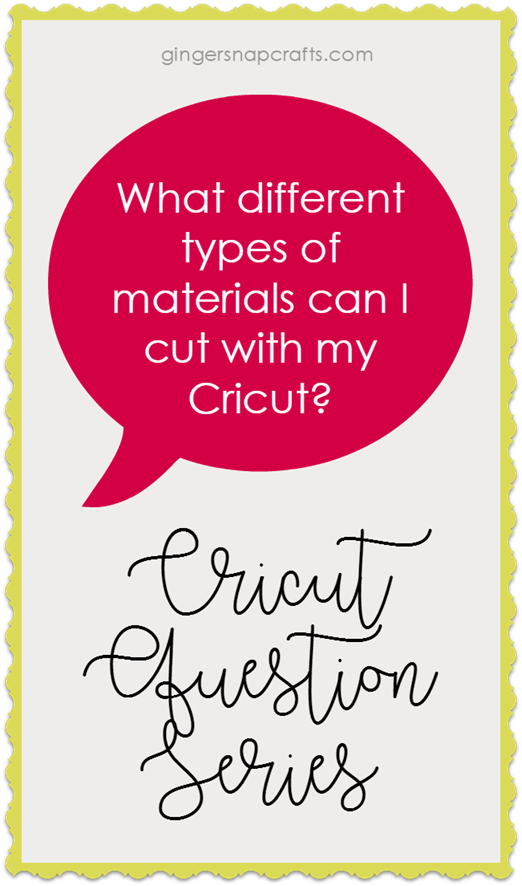



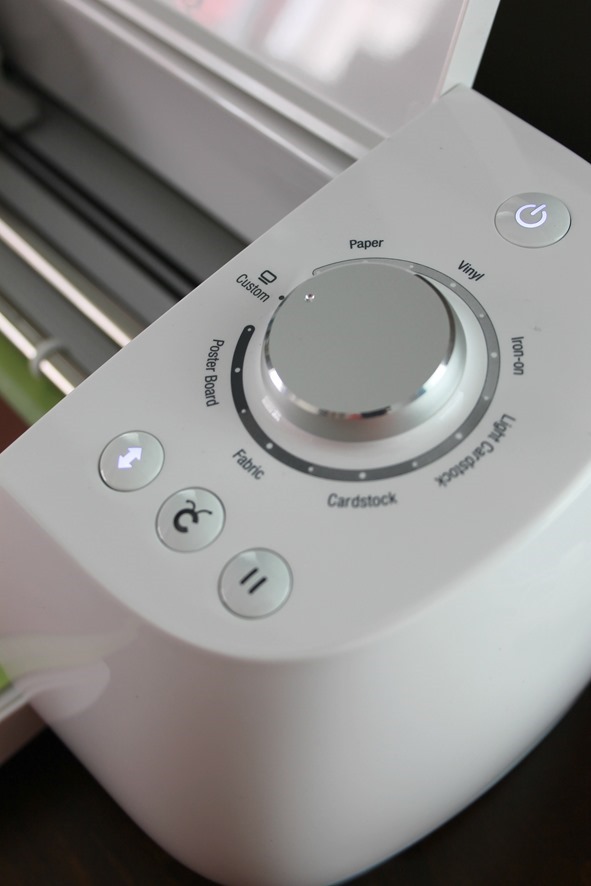
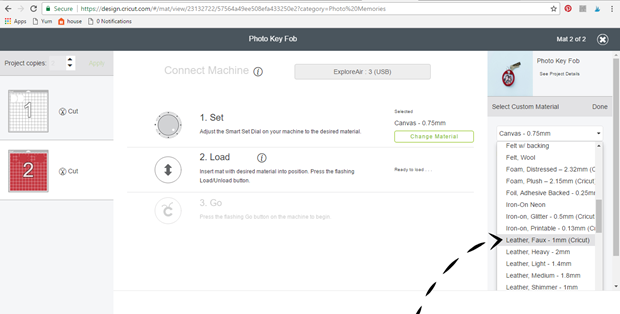














![Photo-Block-Puzzle-at-GingerSnapCraf[4] Photo-Block-Puzzle-at-GingerSnapCraf[4]](https://blogger.googleusercontent.com/img/b/R29vZ2xl/AVvXsEgdbvEM4MSnFrY2fzW8woN4JZgqUYsqheza51k3G-S6ATyKWgoK6pfvN8sru0kps46lwGA8HeSh25f4Ee063ZzL-0EvHricQW_i9NWCMmaZ8IogXwBBfFt0SZjLRKWtWwPix_gZtrIWj7M/?imgmax=800)
![Washi Tape Photo Plaque at GingerSnapCrafts.com #wermemorykeepers #silhouetteCAMEO #tutorial_thumb[2] Washi Tape Photo Plaque at GingerSnapCrafts.com #wermemorykeepers #silhouetteCAMEO #tutorial_thumb[2]](https://blogger.googleusercontent.com/img/b/R29vZ2xl/AVvXsEgWADp0GRmM7SrVVDO60KpmdfIKGzdabuk3Nh80xFN-gJnGLafh4d2313e5cp-wN9pMBwOo_uBb94cVxLvTQwza6wWqMid21mE6DWiun3D4X5EKhlj6rQEH2_EzMIfyWN1oaWymngFlOEk/?imgmax=800)



