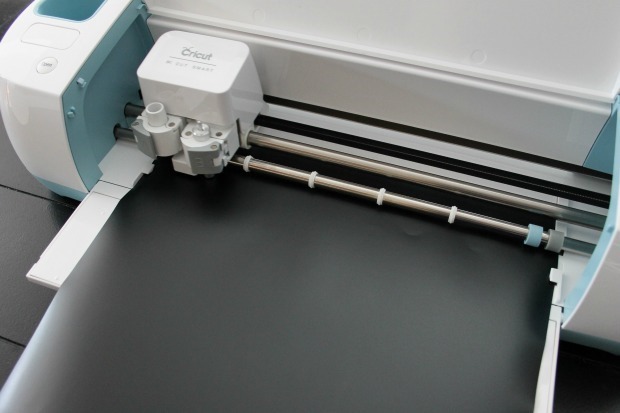Hello there! Last week I showed you my laundry room makeover. I kind of love it. Buuuuuuuut it was missing a little something. This Huge Laundry Room Sign that I made with my Cricut Explore Air™ was the final touch it needed. :)
Alright, I know I filled you in on the amazing Cricut Explore Air™ before, but just in case here’s a little reminder. :)
Cricut Explore Air™ is an electronic cutting machine made especially for DIY projects & crafts. It can cut a HUGE variety of materials from paper to iron-on vinyl to vinyl lettering (my fave!) to even thicker materials like leather & burlap!
Some other features of the Cricut Explore Air™ include:
- Embedded Bluetooth® for wireless cutting
- Dual carriage for cutting and writing or cutting and scoring in one step
- Upload your own images for free (.svg, .jpg, .png, .bmp, .gif, .dxf)
- Cut over 60 materials from vellum to leather
- Smart Set® dial for easy material settings
- Free Cricut Design Space™ online software and iPad app
- Cut Smart® precision cutting
- Works with all Cricut® cartridges
- Integrated storage compartments
Last time I showed you how I made a simple DIY sign using this machine & an image from Cricut Design Space™. Today I’m going to show you how to make your own design using fonts on your computer. Let’s get started. :)
For this project you’ll need:
a board (I cut a 1x12 to 28 inches to make mine.)
white chalk paint
sandpaper
hand sander
saw tooth hanger
hammer
black vinyl
transfer tape
Cricut Explore Air™
First, I opened up my Cricut Design Space™ on my computer, & then I clicked the add text button. You can use any font on your computer to design your sign. I chose the Rockwell font to make my laundry room sign. You then can use the size boxes to adjust your lettering to fit your board perfectly.
Next, it’s time to send it to your machine to cut out. Since my sign was so big I had to cut it in two pieces.
I pieced them together & taped it in place. Then I put the transfer tape on top.
Then I removed the backing paper leaving the letters on the transfer tape.
I flipped it around, centered my words on my board & rubbed it with this handy tool.
*Earlier I had painted this board with chalk paint, let it dry & distressed it with a hand sander.
I carefully removed the transfer tape leaving my words behind.
To hang my board I simply nailed in a saw tooth hanger on the back. All done!
Then I hung up my sign on the wall. I kind of love it! :)
Check out my other Cricut projects below.

What sign would you like to design with your Cricut Explore Air™?
Do you have a favorite font? Let me know in the comments below.
I know I’m inspired to make a gather sign for over our kitchen table!
I can’t wait to get started on my next project. :)
Thank you so much stopping by my blog!
If this is your first time visiting, I’d love to keep in touch.
This post was created for Ginger Snap Crafts by Ginger Bowie.
YumThis is a sponsored conversation written by me on behalf of Cricut. The opinions and text are all mine.