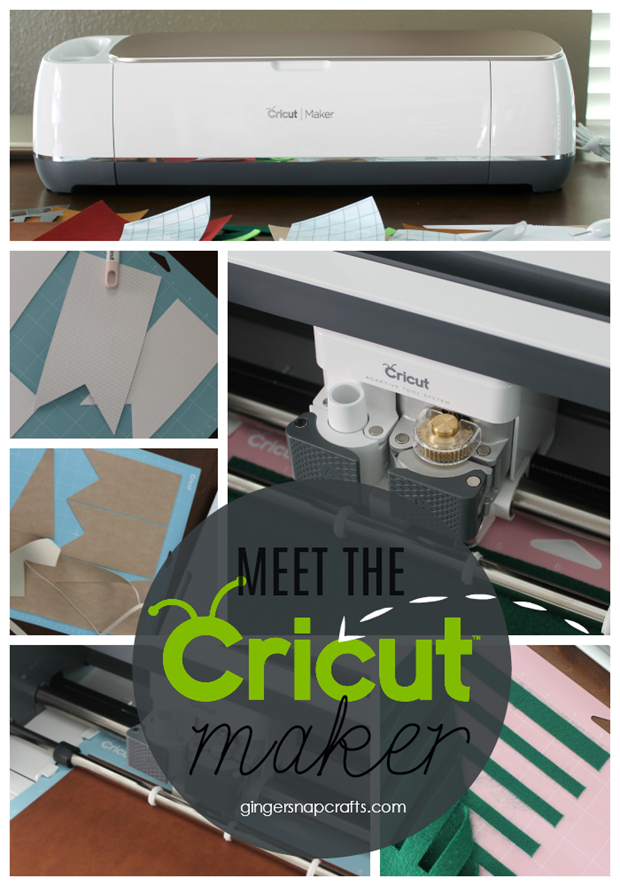This post is brought to you by Cricut. Affiliate links are used for your convenience. Thank you!
Good morning! The holidays are upon us, and I have been busting out projects left & right! ha! How about you? I love this time of year! It’s my favorite! From DIY Halloween costumes, home décor, Thanksgiving tablescapes, fall porches, Christmas ornaments & more, I am so glad I own a Cricut Maker! It makes all this crafting & creating a reality, & my results are so much better when I use a Cricut Maker. I would never be able to get everything done without my Maker. Today I’d love to share why the Maker is a better choice than any other cutting machine out there (even the Cricut Explore Air 2). I’m sharing the reasons why I’m glad that I have a Maker & why you should put one on your Christmas list, and I’m also sharing this fun Monster Trick or Treat Bag tutorial with you as well. Let’s get started! :)
Before we get to that tutorial, let’s talk. ;) I know the holidays are coming up, and you’re probably thinking about what to put on your Christmas list. Am I right? haha! You’ve probably heard about the Cricut Maker & the Cricut Explore Air 2, and you’re probably wondering which machine to get. Or maybe you own an Explore machine already & you asking yourself if you should upgrade to the Maker? Let me walk you through the reasons why I think the Maker is the smarter investment & the difference between the Cricut Explore Air 2 and the Cricut Maker
With its amazing tools (designed exclusively for the Maker), Cricut Maker cuts, writes, and scores more materials – with greater precision and control – than ever before. Plus, with more tools coming out all the time, the Cricut Maker grows with you. It really is an exciting time to be a creator! :) Annnnnd with the Cricut Maker that applies to everyone! Literally everyone can create something amazing with the Cricut Maker. :)
I’ve had my Cricut Maker for a little over a year, and I have loved it! Why should YOU buy a Maker?
One of the biggest reason to buy a Maker is the Adaptive Tool System. It is one of the biggest advantages of the Cricut Maker over the Explore Air 2 & really any other cutting machine on the market today. Let me show you!
Adaptive Tool System gives you commercial grade cutting power. There is no more dial to turn or setting to adjust or blade depth to worry about. All you do is select your material in Design Space, put in the correct tool & then your Cricut Maker does the rest….perfectly! Every cut comes out flawless when Adaptive Tool System makes the decisions. This feature is only available with the Cricut Maker. This special cutting technology controls the direction of the blade and the cut pressure to match your material. Annnnnnd with 10X more cutting power, you can take on more materials than ever before including things like fabric, wood, chipboard, leather & more. See no dial!
Cricut Maker is also full of so many special touches to make your DIY experience amazing. From it’s sleek design with extra built-in storage to keep your tools organized and right where you need them when you need them to all the amazing tools you can use with your Maker. It’s a DIYers dream come true!
A super handy docking slot holds your tablet or smartphone. Annnnnnd the convenient USB port lets you charge your device as you work. FYI: This is also a great spot to plug in your Cricut BrightPad when your using it to weed your vinyl.
With all that said, the biggest reason for getting a Cricut Maker has to be all the fun tools!

Oh my goodness…..where do I start???? (Remember all of these tools are exclusive to the Cricut Maker, and they can not be used with any other Cricut machines including the Explore Air 2.)
Lets’ start with the rotary blade! When you buy the Cricut Maker it comes with a rotary blade. (You can find replacement blades here.) This blade is so unique. I’ve never seen anything like it before. It cuts fabrics quickly, safely & perfectly. It’s really amazing! Plus you can find tons of Simplicity patterns in Design Space & create with fabric to your heart’s content. It’s great for beginner & advanced seamstresses alike. You can use it cut cotton, fleece, denim, felt & more. It cuts just about any fabric quickly and accurately – without any type of backing material.
My new favorite tool is the knife blade I just used mine for the first time ever on my simple Halloween front porch, and I can’t wait to use it again & again. The knife blade helps add new dimension & depth & possibilities to any project. The extra-deep knife blade cuts through materials up to 2.4 mm (3/32”) thick. It’s almost like an automated X-ACTO® blade. ha! It is perfect for thicker materials like balsa wood, matboard & heavy leather.
The scoring wheel tools are all new, too. With this new tool it makes every fold of paper sharp, crisp & to the point. ;) The scoring wheel makes very deep, razor-sharp score lines. Scoring wheel tools can take on everything from origami paper to corrugated cardboard and coated posterboard to cute bats for your front door, giving every paper project with a score line a flawless finish with no cracks.
Which tool would you like to try first???? The tools are really my top reasons to buy a Maker. They are amazing!
Ok, let’s get to that cute monster trick or treat bag tutorial. :) By the way, the Maker is the machine you want to use for this project. I’ll tell you why in just a second. First, let’s gather the supplies.
You will need:
Cricut Maker
felt
Cricut Foil Iron-on, purple & green
Cricut Everyday Iron-on, orange
Cricut EasyPress 2
EasyPress mat
Cricut cutting mat, green & pink
rotary blade (The Maker comes with one. You can find replacement blades here.)
canvas bag (I found this one at Hobby Lobby.)
hot glue gun & glue
this Design Space cut file
First, you will open up this cute cut file in Design Space. You’ll need to size the image to fit your bag. An easy way to do this is insert a shape, and size it the exact same size as your bag. Zoom out so you can see the entire image on your screen. Size the words to fit your bag. Once you have everything sized up & ready to go, just delete the extra shape.
Now we are ready to cut out our images.
Alright, this is why using a Cricut Maker is essential for this project. Cutting the felt! Technically, you can cut felt with the fine tip blade (in theory!). Buuuuut every time I have tried to cut felt out that way, it has been a total craft fail. My felt will bunch up on the mat or won’t cut all the way through. It’s just been a mess. The rotary blade (that can only work on the Maker) is the way to go when cutting felt or any fabric material for that matter. Also, just a note, with the Maker you can cut out hundreds of materials without having to do anything but click on the material in Design Space. Like I said you don’t have to worry with a dial like on the Explore Air 2 or take the blade out & adjust it like a Silhouette. It’s just so much easier! You can also browse & search tons of materials by clicking the browse all materials link on your screen.
Alright, another tip when cutting felt is that I found that setting the material to medium fabrics (like cotton) is the best setting for cutting felt. The felt will cut perfectly every single time! Don’t set the material to felt it will prompt you to put in your fine tip blade. You don’t want to do that!
Remember the Adaptive Tool System is one of the biggest plusses for the Maker. If you notice, the top of the rotary blade has a gear. This allows the machine to move the blade around precisely, giving you perfect cuts every time!
Check it out! Amazing! :)
Alright, next I cut out both types of iron-on.
Be sure to mirror your images before you cut. If you forget, don’t worry Design Space will remind you. ;)
Now, it’s time for the fun part! Assembling the bag! :) I used my new EasyPress 2 to do this. TIP: On your phone click over to Cricut’s site & you can enter the material & if you are using a mat or towel & it will tell you the exact temperature & times for that material.
I did my felt legs first. Place them on your EasyPress 2 mat.
Then place your spots & spooky toenails where you want them.
Follow the directions for foil iron-on. By the way I used the large 12x10 EasyPress2 for this project. I’ll be sharing more information about all the new EasyPress2 sizes in just a few weeks. So stay tuned! You can see the smallest EasyPress2 in action in this fall crafts post that I shared last month right here. It’s sooooo cute!
Gently remove the protective film once cooled.
Next, I applied the smell my feet iron-on vinyl using the everyday iron-on settings & my EasyPress2.
This time the temperature was a little higher. I still pressed for 30 seconds.
The everyday iron-on is a warm peel. So that just means wait & remove the protective paper while it’s still warm to the touch.
Cute!
Next, I flipped my bag over & hot glued the legs to the back.
All done! Very spooky & very cute! :)
I just love how it turned out, and my son LOVES his new trick or treat bag! :)
Check out these other fun holiday posts using my Cricut Maker!

Bob Ross & Happy Trees Couples Costume
Let me know what machine you have or are planning on getting in the comments below.
You can find out more about the Cricut Maker by clicking the picture below.
You can order a Cricut Maker by clicking the picture below.
What holiday crafts are you working on? What are your favorite reasons for buying a Maker?
Thank you so much stopping by my blog!
If this is your first time visiting, I’d love to keep in touch.