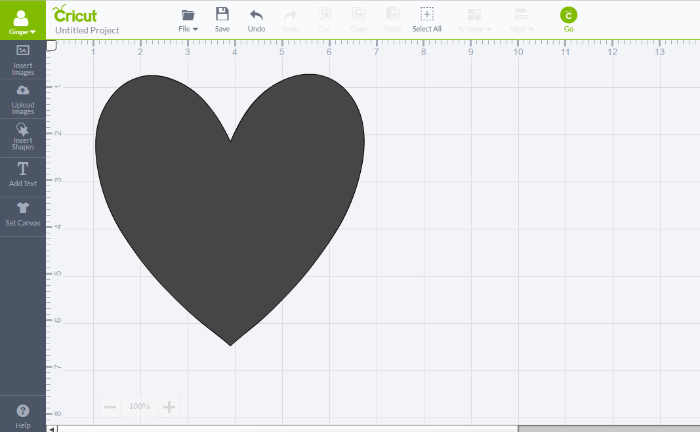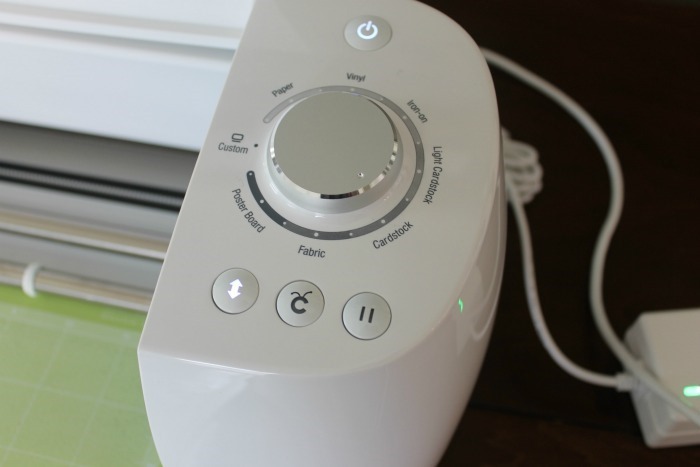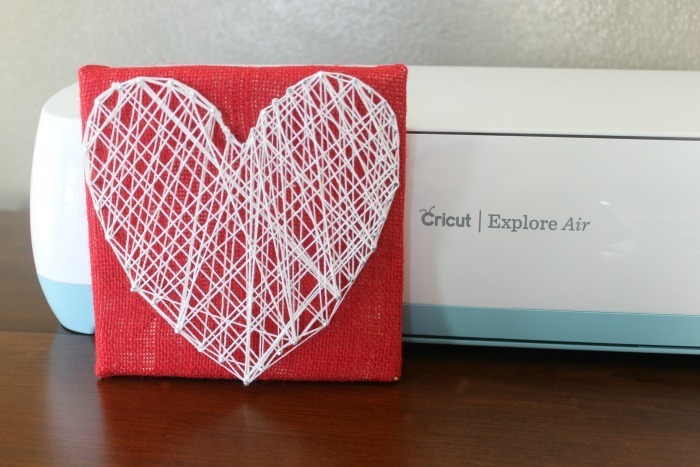Hello! How many of you got a Cricut for Christmas? Or maybe you are thinking of getting one soon? I’ve heard about the Cricut cutting machine for quite awhile now. I’ve actually had a Cricut Explore Air™ sitting in my craft cabinet for about a year. Annnnd I’ve finally decided to get it out & learn how to use it this year. I know! I’m slow about trying new things! I’ve heard great things about Cricut from other crafters, and I am curious to see what it can do. So this is the first of a three part series I’m going to do as I learn how to operate this machine. I hope you’ll follow along! :) Today I’m going to share how I made this Valentine String Art using some basic tools in Cricut Design Space & my Cricut Explore Air™.

Cricut Explore Air™ is an electronic cutting machine made especially for DIY projects & crafts. It can cut a HUGE variety of materials from paper to iron-on vinyl to vinyl lettering (my fave!) to even thicker materials like leather & burlap! Yes, burlap! I plan to try them all! I let you know how it goes! ;)
Some other features of the Cricut Explore Air™ include:
- Embedded Bluetooth® for wireless cutting
- Dual carriage for cutting and writing or cutting and scoring in one step
- Upload your own images for free (.svg, .jpg, .png, .bmp, .gif, .dxf)
- Cut over 60 materials from vellum to leather
- Smart Set® dial for easy material settings
- Free Cricut Design Space™ online software and iPad app
- Cut Smart® precision cutting
- Works with all Cricut® cartridges
- Integrated storage compartments
Since I’m just getting acquainted with my Cricut, I decided to start off small. I just wanted to try it out, take it on a spin & see how it worked. I decided to whip out a super simple Valentine project.
For this project you will need:
Cricut Explore Air™
cutting mat
white cardstock
measuring tape or ruler
small burlap canvas
white embroidery string
small nails
hammer
On my next post I’ll be using some of the cute designs from Cricut. For this time I just used some basic shapes that you can find in the Cricut Design Space. First, I measured the wooden frame & the hollow spot in the middle. I replicated the wood frame using two squares in Cricut Design Space.
Next, I grabbed a heart shape. I used the bottom button to size my heart to fit my canvas frame.
Then I deleted the two squares & pushed go to send it to my Cricut.
I made sure the dial was turned to cardstock & loaded my cutting mat into the machine by using the arrow button.
Then I watched as the Cricut cut out my heart.
I taped my heart onto my canvas with some washi tape to just hold it in place.
Then I used the heart as a guide as I nailed the tiny nails all the way around it.
Next, I weaved the string in & out. There is really no wrong way to do this part. ha!
Then I tied off the end & cut off any excess.
I can’t wait to show you some more projects using my Cricut Explore Air™. So stay tuned!
Let me know if have a Cricut or if one is one your wishlist.
Do you have any tips to share? What project would you tackle first?
I’d love to hear your thoughts in the comments below. :)
Thank you so much stopping by my blog!
If this is your first time visiting, I’d love to keep in touch.
This post was created for Ginger Snap Crafts by Ginger Bowie.
YumThis is a sponsored conversation written by me on behalf of Cricut. The opinions and text are all mine.